Written by Nicholas Kapirnas, Junior Digital Accessibility Analyst for the Centre of Accessibility Australia.
At the moment, ChatGPT is what everyone is talking about, with heated debate on its pros and cons. But what does this mean for people with disability and digital accessibility? Let’s discuss (without asking a chatbot!).
Have you ever tried to contact customer support on a website, or tried to contact a business via social media only to realise you’re not talking to a real person, but instead a poorly scripted robot that barely understands you and only seems to give you extremely generic replies? You’ve encountered a basic chatbot that usually tends to be confusing and generally just not useful.
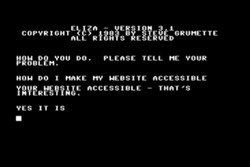
Figure 1: ELIZA running on a Commodore 64 computer from the 1980s.
Chatbots aren’t a new concept. ELIZA, a ‘natural language processor’ was created in the mid 1960s. It was a computer program that attempted to recreate a conversation with a real person by identifying keywords in the user’s prompt and responding with a reply that attempts to fool the user into thinking they’re speaking to a real person or an extremely advanced artificial intelligence (AI). Chatting to it for longer than a few minutes, however, will quickly make you realise it’s just often repeating what you tell it back to you and it won’t take long before it starts giving you replies that make no sense.
Fast forward to today, we are experiencing a new era of AI based chatbots with the likes of OpenAI’s ChatGPT, which will soon be incorporated into Microsoft’s Bing search engine, and Google’s upcoming Bard AI service. These chatbots use AI technology which can understand your question or prompt naturally like a human would, and then generates a computer written response as if it was coming from a real person.
![A screenshot of a ChatGPT example. The words are: Write a job application letter for me. Dear Hiring Manager, I am writing to express the job interest in the [Job Title] position at [Company Name], With [Number of Years] years of experience in [Relevant Experience]. I am confident in my ability to excel in this role and contribute to the success of your team. Throughout my career, I have developed a strong skill set in [Relevant Skills], which I believe would enable me to make a valuable contribution to your organisation. In my currernt role at [Current Company], I have [Achievements/Responsibilities], which have enabled me to [Action/Outcome]. I am drawn to [Company Name] because of your reputation as a leader in [Industry/Field] and your commitment to [Company Values]. I am particularly impressed by [Company Highlights/News], and I am excited about the opportunity to contribute to your mission and grow professionally. Thank you for considering my application. I have attached my resume for your review, and I look forward to discussing my qualifications in further detail. Sincerely, [Your name]](https://www.accessibility.org.au/wp-content/uploads/2023/02/nick2.png)
Figure 2: An example of how ChatGPT can generate a useful letter.
This new technology has a lot of very exciting accessibility applications for people with disability. An example of this could be using a short prompt such as ‘write a job application cover letter for me’, which results in a well written AI generated template that can easily be modified by the user to include their specific details and information, saving a significant amount of time for people who may have issues typing or dictating such a letter to their computer.
If you have questions about assistive technologies, ChatGPT can also be a helpful tool. For instance, you can ask, ‘how do I turn on the screen reader on my iPhone?’, and it will give you helpful instructions on how to activate VoiceOver. In addition, if you have any follow up questions about how to use it, ChatGPT will continue the conversation for as long as you have questions. This also applies for TalkBack on Android, Windows Narrator, VoiceOver on macOS and many other assistive technologies available across different devices and operating systems.
ChatGPT is also able to give you ideas on how to make your home or workplace more accessible. By asking it how, it can give you some very useful suggestions such as installing ramps and lifts, grab bars, and lever style door handles. It’s very handy for inspiration and it will be more than happy to elaborate on anything you need it to.
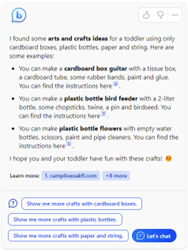
Figure 3: Microsoft Bing search will soon include ChatGPT as a feature of their service.
As it is today, it’s still early days for ChatGPT and AI based chatbot technology. As of writing this article, the software is still an early preview of the technology and has its flaws – the worst of which is the way ChatGPT will confidently give you incorrect information, because it doesn’t realise what it’s saying is wrong.
Google have already received criticism for their AI bot giving incorrect information about the new James Webb Space Telescope in a recent advertisement for their Bard AI system, and this raises the question as to whether this technology is ready for public use yet, or if companies like Google or Microsoft are getting a bit ahead of themselves and perhaps it would be better to wait for the technology to mature first before releasing it for everyone to use.
However, early issues aside, the implications this technology has for accessibility is huge, the potential amount of assistance it can give people with disability is exciting and I can see it becoming an invaluable tool for so many people all over the world.
And the best part is – it’s entirely free. Once it rolls out to services like Google and Microsoft Bing, everyone will have access to it on whatever device they have, whenever they need it.
The ChatGPT preview is available now via the OpenAI website. It requires a free account to use.
