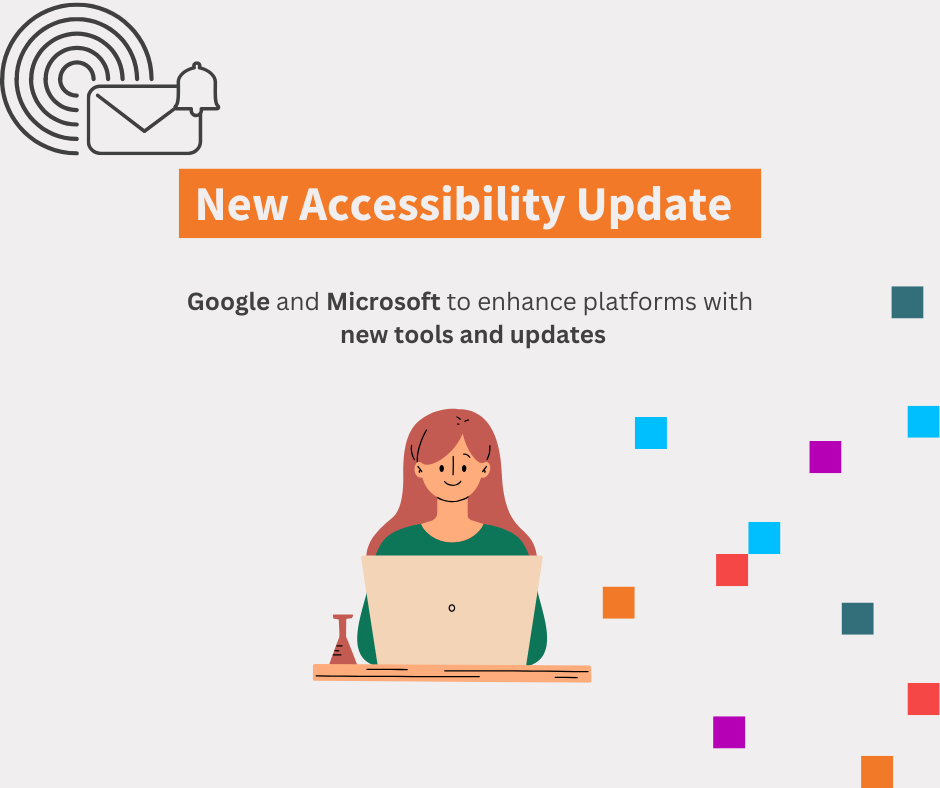
In the wake of Global Accessibility Awareness Day, Google and Microsoft have come out with a range of new accessibility features and updates.
Google has introduced a suite of new accessibility features for Android, Chrome, and Chromebook. For Android users, Google is enhancing its Talkback screen reader tool with new Gemini features, allowing users to ask questions about the descriptions provided by Talkback. Additionally, Google is updating its Expressive Captions feature to include more accurate captioning, such as vocal stylings and sound labels.
Chromebook users will also benefit from new accessibility features, including integration with the Bluebook testing app, which allows students to use assistive features like the ChromeVox screen reader and Dictation during tests. Furthermore, mobile Chrome users can now use the Page Zoom feature to zoom in on just the text of a webpage, and Google is introducing Optical Character Recognition (OCR) for PDFs, enabling screen readers to interact with scanned documents.
Meanwhile, Microsoft is also introducing new accessibility features and updates. The company is launching a new course called “AI Skills for the Disability Community” to help people with disabilities learn about the benefits and practical applications of AI. Microsoft is also introducing Accessibility Assistant in M365 web apps, Visio, and OneNote to help users create more accessible content. Additionally, Microsoft is making improvements to GitHub’s accessibility, including making the command line interface (CLI) more accessible to developers who use assistive technologies.
These updates demonstrate the commitment of both Google and Microsoft to improving accessibility and inclusivity across their platforms. By introducing new features and updates, these tech giants are working to make technology more accessible and usable for everyone.
